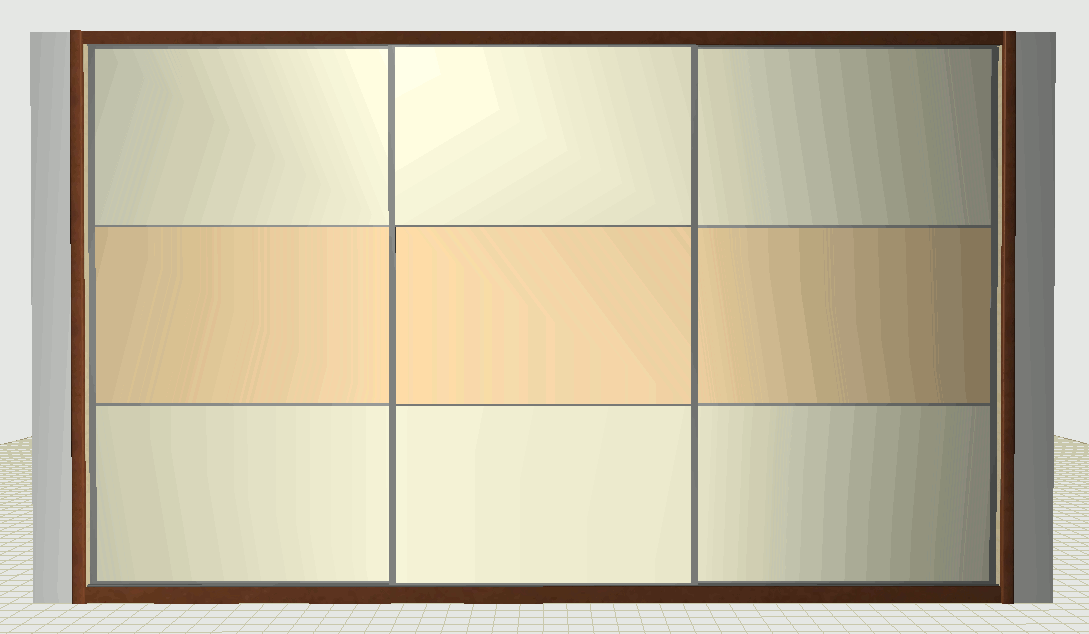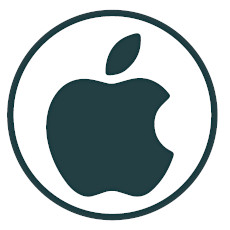
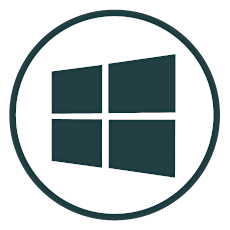
QUICK3DCLOSET FOR WINDOWS/MAC* MAIN FEATURES
*Mac version coming soon.Quick3DCloset® for Windows and Mac has been developed to cover the needs of fitted wardrobe sales teams by generating 3D photorealistic images, plans and quotes in just a few minutes.
autoclosets® allows the user to modify internal spaces and move or erase elements like drawers, shelves, fillers, dividers and hanging rails in a very easy and accurate way. It controls the position of these elements according to any prefixed holes and assures that the wardrobe design is adapted to the manufacturer's specifications.
 Main Features:
Main Features:
- Very easy to use and learn.
- Fast: design and quote fitted wardrobes in minutes.
- Reliable: It controls the position of the elements according to any prefixed holes and assures that the wardrobe design is adapted to the manufacturer's specifications.
- It automatically generates top and elevation plans with all the spaces dimensions and photorealistic 3D images.
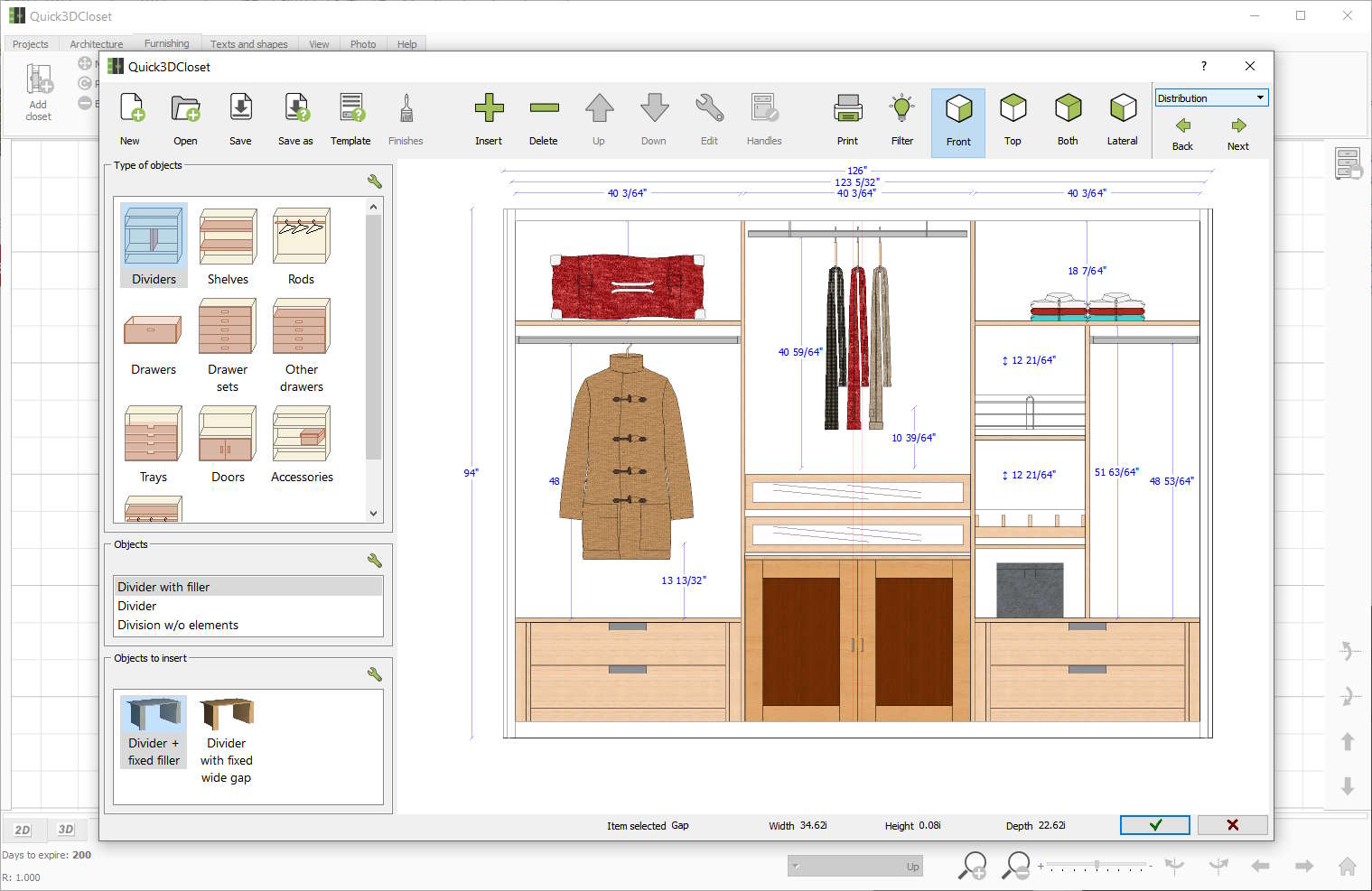
- Design
-
 Architecture: The design begins by drawing the room with doors, windows, partition walls and pillars. You can change the finish for the walls and floor at any time.
Architecture: The design begins by drawing the room with doors, windows, partition walls and pillars. You can change the finish for the walls and floor at any time. Template: Next, select the type of wardrobe you wish to design (door opening system, with or without plinth, etc.):
Template: Next, select the type of wardrobe you wish to design (door opening system, with or without plinth, etc.):
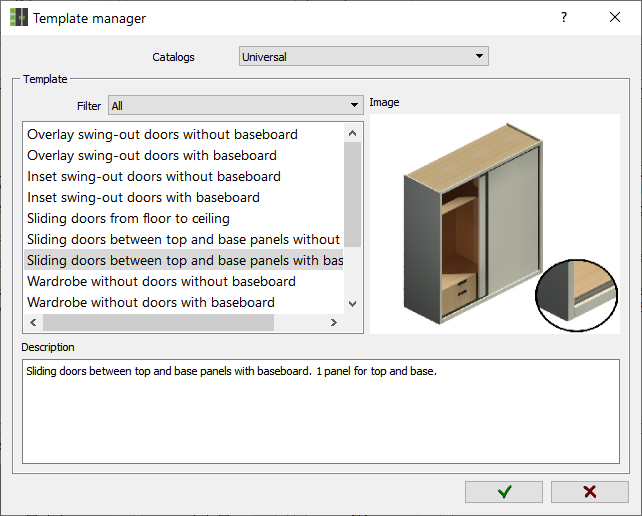
 Type (model): The designer can choose the type of doors according to the way they open, models and mouldings. Each door model can have multiple materials and finishes. The finish for the interior, mouldings and side panels can be selected separately.
Type (model): The designer can choose the type of doors according to the way they open, models and mouldings. Each door model can have multiple materials and finishes. The finish for the interior, mouldings and side panels can be selected separately. Doors and spaces: With the data entered, Quick3DCloset® calculates the usable space according to the modules and architecture selected, it calculates the width and depth of each one of the modules, and these can be changed individually. The designer can also choose the number of doors, distribution, number of panels, finishes and frame materials. The program will show any changes in real time on your screen.
Doors and spaces: With the data entered, Quick3DCloset® calculates the usable space according to the modules and architecture selected, it calculates the width and depth of each one of the modules, and these can be changed individually. The designer can also choose the number of doors, distribution, number of panels, finishes and frame materials. The program will show any changes in real time on your screen. Structure: The designer can insert the top shelves and dividers. Designers can also modify the module sizes individually and apply the relevant modifications to be adapted to obstacles, such as boxing or modifying the width to be aligned with a pillar.
Structure: The designer can insert the top shelves and dividers. Designers can also modify the module sizes individually and apply the relevant modifications to be adapted to obstacles, such as boxing or modifying the width to be aligned with a pillar. Distribution: At this stage Quick3DCloset® displays the dimensions all of the spaces available to help the designer with the distribution of drawers, fillers, shelves, hanging rails, dividers etc. All these elements are inserted according to the manufacturer specifications automatically. For example to move a shelf is as easy as clicking on it and use the up-down arrows on your keyboard. The shelf will move according to the available holes. Any changes on the finishes for shelves, drawers etc are shown in real time in your screen.
Distribution: At this stage Quick3DCloset® displays the dimensions all of the spaces available to help the designer with the distribution of drawers, fillers, shelves, hanging rails, dividers etc. All these elements are inserted according to the manufacturer specifications automatically. For example to move a shelf is as easy as clicking on it and use the up-down arrows on your keyboard. The shelf will move according to the available holes. Any changes on the finishes for shelves, drawers etc are shown in real time in your screen. Quotes: Quick3DCloset® can produce a quote for the wardrobe according to the design. The unit costs are entered by the user and depend on the material and the type of object. The program manages cost per square meter/foot for the panels (sides, top, base, shelves, dividers...), cost per linear meter/foot for the moldings/plinth and unit price for the accessories (drawers, bars, trouser rack, tie rack) and for the door system.
Quotes: Quick3DCloset® can produce a quote for the wardrobe according to the design. The unit costs are entered by the user and depend on the material and the type of object. The program manages cost per square meter/foot for the panels (sides, top, base, shelves, dividers...), cost per linear meter/foot for the moldings/plinth and unit price for the accessories (drawers, bars, trouser rack, tie rack) and for the door system.
- Plans
-
Quick3DCloset® for Windows/Mac will automatically generate photorealistic images in 3D, as well as top and elevation plans with all the spaces' dimensions, distances between shelves, drawer heights, hanging rail elevation etc. In elevation plans Quick3DCloset® also shows any collision areas for the drawers with doors and mouldings.
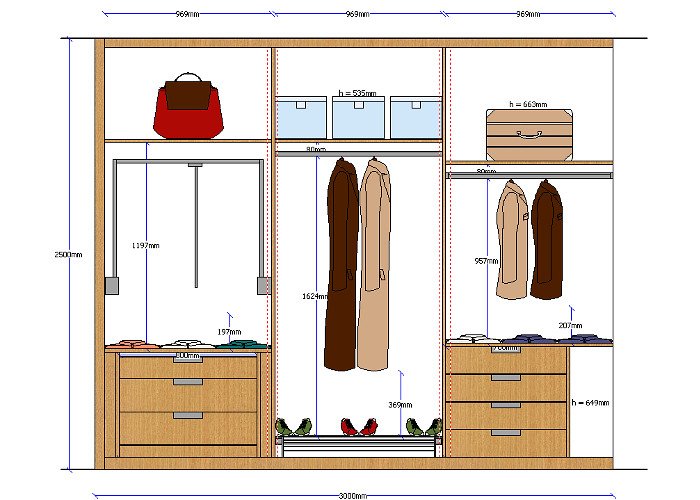
- Catalogue
-
Quick3DCloset® includes a Universal Catalog with all the required specifications for the design of the fitted wardrobe. It includes multiple doors models, drawers, dividers, shelves accessories etc. It has more than 30 parameters that affect the structure, mouldings and doors. These parameters can be modified by users to adapt the wardrobe to their needs. (
 Download PDF )
Download PDF )
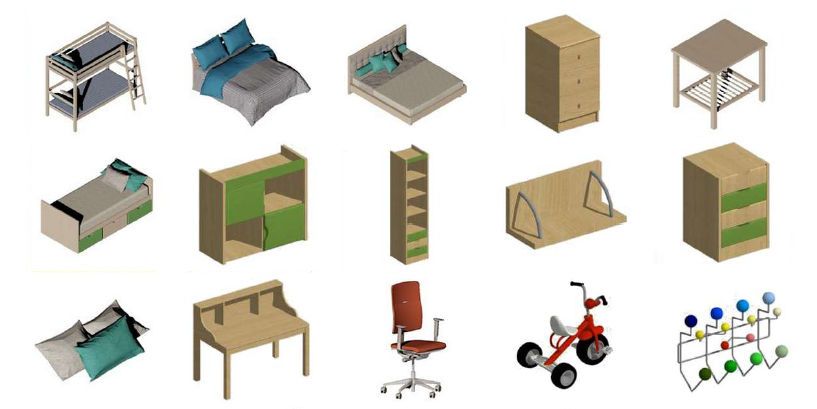
- 3D Views
-
In the Quick3DCloset® screen the designer can instantly create a 3D photorealistic image of the wardrobe with or without doors. With the help of the mouse the designer can move the camera position in real time as well as zooming in and out. The 3D visualization of the wardrobe will help customers choose their finishes, increasing their confidence and accelerating their decisions.
In addition, Quick3DCloset® for Windows includes a rendering engine that generates high-quality photorealistic images (*coming soon for the Mac version).